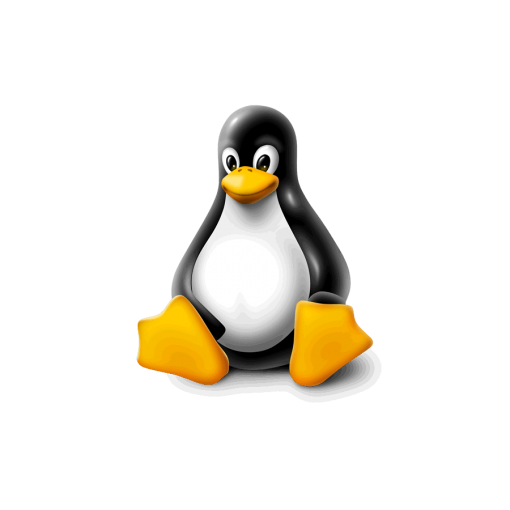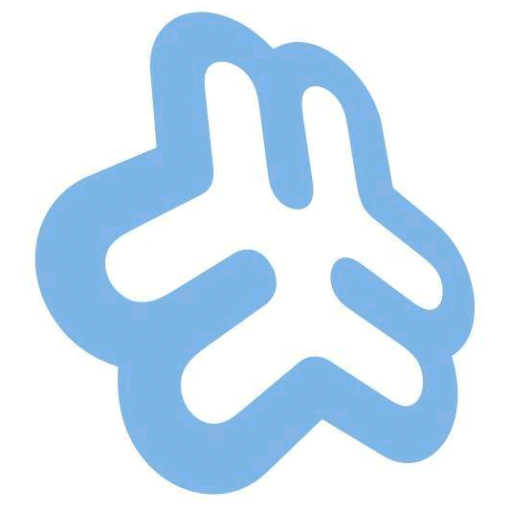Webmin makes it easy to transfer an existing account from WHM/cPanel. To do this, first we need to package up our old account in WHM/cPanel.
-
- Make a note of our old account’s username & password,
- PuTTY into our old WHM/cPanel server,
- Use the following command to package the old account:
-
- where “accountname” is the name of the account that we’re transferring.
- Wait for the packaging to complete.
- When complete, you should see the message:
-
- Now we need to move the package to somewhere we can locate it later. The best place is in the “public_html” folder of the account.
-
- We need to set the correct permissions for the packaged file:
[user@oldserver public_html]$ chmod 0644 cpmove-accountname.tar.gz
-
- With the package complete, we now want to get it to our new server. The quickest way of doing this is to PuTTY into our new server, and use wget:
-
- where “accountdomainname.tld” is the domain name for the account.
- Wait for the output to show that the transfer is complete.
- Delete the package from the old server, so that no one else can get it in the same way:
rm: remove regularfile ‘cpmove-accountname.tar.gz’? [y]
-
- Press the [ENTER] key to accept the default response.
- When complete, type:
- The terminal window will close. The packaged account file is now ready to be migrated onto our new server. You can either close the terminal window now, or check out our next piece to continue the migration.
To be continued…